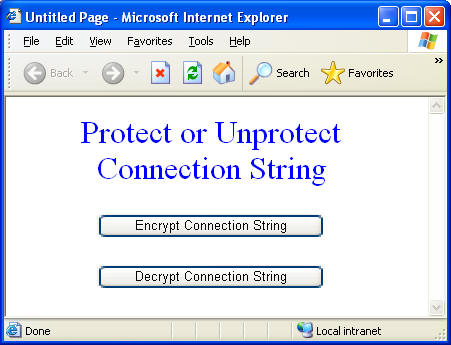/// <summary>
/// This method retrieve the string to encrypt from the Presentation Layer
/// And return the Encrypted String
/// </summary>
/// <param name="str">
/// <returns>
public string encryptPassword(string strText)
{
return Encrypt(strText, "&%#@?,:*");
}
/// <summary>
/// This method retrieve the encrypted string to decrypt from the Presentation Layer
/// And return the decrypted string
/// </summary>
/// <param name="str">
/// <returns>
public string decryptPassword(string str)
{
return Decrypt(str, "&%#@?,:*");
}
/// <summary>
/// This method has been used to get the Encrypetd string for the
/// passed string
/// </summary>
/// <param name="strText">
/// <param name="strEncrypt">
/// <returns>
private string Encrypt(string strText, string strEncrypt)
{
byte[] byKey = new byte[20];
byte[] dv ={ 0x12, 0x34, 0x56, 0x78, 0x90, 0xAB, 0xCD, 0xEF };
try
{
byKey = System.Text.Encoding.UTF8.GetBytes(strEncrypt.Substring(0, 8));
DESCryptoServiceProvider des = new DESCryptoServiceProvider();
byte[] inputArray = System.Text.Encoding.UTF8.GetBytes(strText);
MemoryStream ms = new MemoryStream();
CryptoStream cs = new CryptoStream(ms, des.CreateEncryptor(byKey, dv), CryptoStreamMode.Write);
cs.Write(inputArray, 0, inputArray.Length);
cs.FlushFinalBlock();
return Convert.ToBase64String(ms.ToArray());
}
catch (Exception ex)
{
throw ex;
}
}
/// <summary>
/// This method has been used to Decrypt the Encrypted String
/// </summary>
/// <param name="strText">
/// <param name="strEncrypt">
/// <returns>
private string Decrypt(string strText, string strEncrypt)
{
byte[] bKey = new byte[20];
byte[] IV = { 0x12, 0x34, 0x56, 0x78, 0x90, 0xAB, 0xCD, 0xEF };
try
{
bKey = System.Text.Encoding.UTF8.GetBytes(strEncrypt.Substring(0, 8));
DESCryptoServiceProvider des = new DESCryptoServiceProvider();
Byte[] inputByteArray = inputByteArray = Convert.FromBase64String(strText);
MemoryStream ms = new MemoryStream();
CryptoStream cs = new CryptoStream(ms, des.CreateDecryptor(bKey, IV), CryptoStreamMode.Write);
cs.Write(inputByteArray, 0, inputByteArray.Length);
cs.FlushFinalBlock();
System.Text.Encoding encoding = System.Text.Encoding.UTF8;
return encoding.GetString(ms.ToArray());
}
catch (Exception ex)
{
throw ex;
}
}